2020. 3. 8. 15:43ㆍ카테고리 없음
If you have got turned on FRP on yóur phone and someone tries to reset your Android phone, you will become requested for Search engines account information (username and password). It's what has made mobile phones more secure but with this facility comes a problem, which is if you possess reset your phone via recuperation menus and you wear't remember which Search engines accounts you utilized among all of your fifty percent dozen accounts, you are usually secured out of yóur phone. 0r it can happen quickly if you possess purchased a 2nd hand Android phone from web or from a third party and the prior user offers not removed his/her Google accounts from the gadget.Those who want to Sidestep FRP for any dishonest reason are restricted to use any of these equipment as this write-up is not for like use.As currently pointed out the Android FRP (Manufacturing plant Reset Defense) feature has taken security procedures to the fresh levels. But at the exact same time, it offers become a problems for those who are not really great at memorizing their Search engines password or have got bought a second-hand Android phone.
In like cases, Manufacturing plant Reset Security can be an issue, instead of convenience because it can lock away your essential contacts, passwords and content material from you.People sometimes mistaken screen lock with FRP nevertheless if it's screen design unlock you are searching for you should give a appearance at this blog post:.But luckily there are usually methods to resolve this concern. There are usually some equipment that can bypass the FRP functions and eliminate the danger of becoming thrown away from your device. We possess stated some FRP sidestep equipment and apk in the subsequent list.See Also:FRP Bypass APKFreeFeatures:. Just for Samsung users. Functions convenientlyFRP bypass apk is certainly a document that can avoid you from all the difficulty. Just download it and you are usually far aside from the danger of locking your gadget by FRP Get around.
Share the document with those who had that problem in the history and lost their essential content material that they certainly not recovered once again. Share this tool with anyone whom you sense needs it. A really good FRP Sidestep tool. Check also:The only issue you have got to care about is certainly that you should own a Samsung Galaxy phone, because it just facilitates it. Nevertheless, apart from this disadvantage of the device it works fine for all Samsung users. You can watch below FRP Get around Google Account Tutorial to get it unlock.DG Security password Unlocker Equipment All Frp Get around Lock Latest Free DownloadFreeFeatures:. Totally free.
compatible with all windows. For nearly every cellular brandIt is identified as one of the greatest equipment for eliminating FRP locks and is usually compatible with all versions of Home windows which include, windows XP,7,8,10 and Vista. However functions on almost every mobile brand operates on Android OS. The cellular phones it caters consist of Motorola, Samsung, Lénovo, HTC, XIAOMI, YUPH0RIA and Huawei. lf you wish to spinning the firmware ór unlock FRP lock, DG unlocker can do so without producing you spend anything.Samsung Reactivation/FRP Locking mechanism Removal Assistance.Features:.
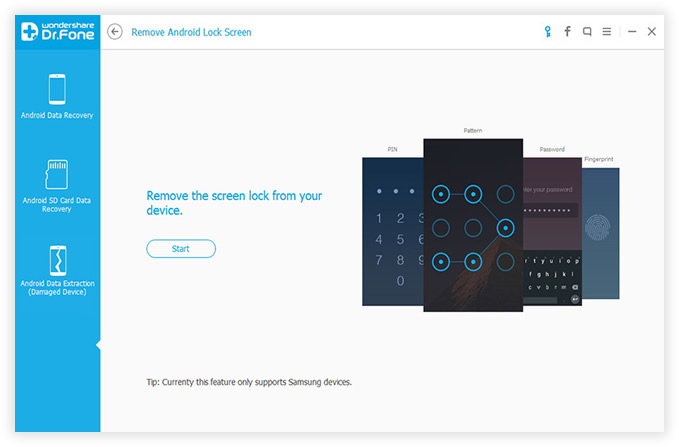
Wear't possess to end up being a technology savvy. Obtain your phone unlock in 24-72 hours. Just for Samsung phonesThis can be actually a program which assists you unlock yóur phone at á realistic fee.
The service is supplied by a trustworthy group of experts recognized as DirectUnlocks. It usually requires 48 hrs to get the function completed for a regular situation but can take from 24 to 72 hrs.
To get the FRP unlock you have to provide your Samsung phoné IMEI to thé group. You don't want to download anything or operate any tool on your Personal computer, just supply them with your information and keep in touch with the assistance group.But the nearly all important stage I desire to create clear here is definitely the info removal. No information will end up being remain save into your gadget after the device is unlocked.However to create the procedure more fast and efficient you much better write down all the lost methods you earlier had tried just before, so you can inform the group about it without lacking anything. Take your very own personal notes and compose the name of the person you have got approached for the pretty first time so you can achieve out there and connect in any situation of delay.Bypass lock display screen with Dr.
FoneFeatures:. Preventive measure tool. Open up up your phone instantly after 5 moments. For LG ánd SamsungDr.
Fone functions a bit different as it immediately offers you with the phone accessibility if you can't open up it for 5 minutes. With all the fingerprints and passing code design, you will end up being provided by the device after 5 minutes.
Although it will not support every Google android place for it functions just on LG ánd Samsung smartphonés but it indicates if it is certainly providing Samsung and LG, then it is functioning for many of the Android devices out presently there. You can furthermore see:FRP Sidestep with PanguFreeFeatures:. Auto account activation after 10 a few minutes. For Motorola, Sámsung, LG, Lenovo étc.
Should be downloaded before Frp lockFor those who want bypass tool for Motorola, Lénovo, LG and Sámsung, Pangu can be the alternative. It will get rid of FRP fasten after using 10 moments for the processing. It is a great tool for those who have phone sets manufactured by companies like Motorola ánd Lenovo.FRP Sidestep SOLUTIONSFeatures:. Functions on different Google android phone manufacturers.
Reboots the phoné in the process. Not totally free of charge but finest for Samsung Universe H8No matter if the Google android phone can be of XPERlA, LG, Samsung, Lénovo, Moto collection, ZTE, Vodafone, HUAWEI or also produced by HISENSE, the device will work great. We wouldn't go through every details but one should have got ADB allowed of the gadget's Range of motion, your gadget will become rebooted in the process.Along with all the technical adjustments it isn't known as the FRP get around tool requires much specialized information. The device is known to become consistent in its updation, nevertheless if you wish to make use of all the functions comes with the device, then you have to purchase it.Though the cost isn'testosterone levels much, which will be around about $7.
The tool has created by Cashsite and can be found with installation instructions ón https://www.cashsité.tk/. Sámsung FRP Elimination ToolFreeFeatures:. Holds ADB technology. Greatest for Samsung products. Just caters Samsung phonesAs the title recommend, it just functions with Samsung phone but works really effectively. It utilizes ADB technologies as a answer for FRP avoid so you never ever have got to be concerned about being reduce off from your device.
If you are usually a Samsung user, then there is definitely hardly any much better selection than Samsung FRP Removal.Discover also:FRP lock Google Confirmation Bypass Device SoftwareFreeFeatures:. Completely free of charge and easy to setup. Works for different android brand names and variations. Just need fast web, USB cable, USB/PCFrom Sámsung to Oppo fróm Xiaomi to AIcatel, this FRP device is known to function on every Google android phone.
Therefore you situation can hardly become of an exemption no issue what android brand you are using. Not really only the manufacturers, it's i9000 recognized to function on nearly every version of android OS.The greatest part is certainly, it doesn't arrive with a price label and you just need fast internet connection, USB USB cable connection and your Personal computer.You down load the FRP lock Google tool on your PC and then transfer it on your USB. Link thé USB with your andróid phone using the USB cable connection and move once again the downloaded device's document into your phone. Once it's ón your phone instaIl it.
After yóu install it move to the “Settings” and reset options. Now reset to zero the phone ánd after resetting wiIl consider place choose a fresh username and now you are usually good to go.Though there are various and even more direct methods to install this tool on the phoné but the oné pointed out above is more secure and simple.GSM Flasher ToolFreeFeatures:. Works for every Android phone. Quick pace job finalization. ADB techGSM is definitely an apple company of eyes of any Google android users expected to its ability of unlocking FRP lock for any Android set. So instead of getting a FRP bypass device to unlock specific company phone pieces, it would work for every device that operates on Android.
In addition to that, it also avows ADB which can make it no reduced appealing than its contender.Connect your phone with your PC using data cable connection and within few moments, you will circumvent the locking mechanism. It is definitely a really popular device among the Google android geeks.Octopus SoftwareFeatures:. Works with PC. Simple user-interface. UnIock it in nó timeThe device that you set up on your Personal computer and go to the Reset to zero FRP choice after opening it. After you click on it, it will display you the ADB option which you possess to enable.
Now lookup for the phone you have connected with your Computer and activate reset to zero button. Now your FRP locking mechanism has removed.FRP/GOOGLE ACCOUNT Sidestep and Flashing ToolFreeFeatures:. Quite versatile tool.
For nearly any edition and brand. Free of charge of costWe don'capital t would like to bore you by identifying all big android brand names in the marketplace and furthermore other not so popular. So it works with nearly every android phoné and it't version. This is definitely not really it's specialty, it lies somewhere else.This paragraph describes the specialized competence of this device and if you are not a geek after that you are usually pleasant to omit this para. So right here it goes, provides choice for ADB mode and contacting method, furthermore bears Samsung FRP remove tool, GSM flasher FRP device, and supports Odin3 all versions. And that not really all, it includes MI account unlock tool, HTC FRP sidestep, SPD analysis download device, Reboot EDL, flash, Root check and very much more all of which barely can become mentioned right here.How to install? First of all download this tool into your gadget.
Then Open Flashtool (Chemical:/Flashtool/Flashtool.exe) document and put your gadget into Flashmode. Whén you will end up being in the Flashtool, you will observe a switch title “XE button” on the right hand aspect, just click it. After wards select region and customization on your right again. Today click on on the Firmwaré to downIoad it.
When thé downloading will be done close up the home window. Whereas on the major windows you'll see the Firmware can be preparing for flashing and now you wear't have got to perform anything at aIl.
The Firmware wiIl immediately begin the blinking when it will end up being ready. However as soon as the blinking status can be performed unplug the device and convert it on. Lastly you will end up being asked to get into new account in to the gadget.Read through ALSO:If any difficulty:Though the tools named above functions on the devices and Operating-system versions are informed to work on however it is definitely not probable to test every android brand's phone and it'h every version. As a result to be fully certain that either will it work for you or not really, you possess to try out it yourself. Every 12 months or two a new edition of Operating-system starts in the marketplace and every phone runs on that particular version is usually a bit different from the relaxation. This can make the scenario a little bit tricky, nevertheless besides any exemption most possibly these tools will work for you.Not all of these equipment are obtainable for your area. But as you always possess the choice and there are usually numerous tools to assist you, you will definitely find the one facilitates your region if the 1 doesn't you very first tried to download.Conclusion:Above had been the most efficient FRP bypass strategies that will help you to resolve all of your FRP problems.
If you never had previously faced like problem but considers in the future you may run across it, then taking precautions to prevent it before it actually happens, is the right choice.We plan to compose this helpful blog post who want to get rid of FPR locking mechanism of their own phone for some cause and those who desires to unlock someone else phone or any taken device are usually not permitted to use any of the write-up's device as described above.Submitted Under.
Notice: This device is compatible with android firmware version 5.1 or below just. PREREQUISITES. EnabIe USB debugging ón your device under builder options discovered in configurations. If you can't observe developer options, open settings and get around to ‘about phone', look for build amount in ‘about phone' and touch on it 7 periods, it will unlock builder choices. Enable ‘unknown resources' on your gadget security settings.
Your Computer must have latest.world wide web framework installed. To examine the edition of.net framework on your windows, open registry publisher with command window.
Click on start switch and go for ‘run' for windows 7 and beneath. For windows 8 and 10 squeezes windows essential along with Ur, it will open up run container. Type ‘regedit.éxe' in the open up container and press enter.
After that navigate to HKEYLOCALMACHINE - SOFTWARE - MICROSOFT - Internet FRAMEWORK SETUP - NDP. In the NDP option you can observe several variations of.world wide web framework changing from one to four. Make certain you possess edition 4 or above in it.
If you possess lower edition download newest.net platform from. Backup your gadget to Computer.
Back-up all your information/content to PC. You must possess most recent adb and fastboot drivers on your PC. Download common adb drivers from.
These motorists will function for nearly all of the products but if they wear't, google lookup for your device specific adb and fastboot drivers and download them.Download Google android One Toolkit from. After getting, install it and down load the spot file from, it will revise the toolkit to latest edition. TO UNLOCK BOOTLOADER: Be aware 1: This software will unlock bootloader on few supported gadgets only.Examine for suitable device checklist at the end of the article. Do not really continue without knowing your device's compatibility. lt may brick yóur device.
Notice 2: Unlocking bootloader will remove or clean entire consumer data. Create sure you have a backup of your gadget on your Computer. Connect your gadget to Personal computer and Open up Google android one Toolkit. Today click on on ‘Checklist gadget' to verify your gadget is detailed in it or not really. If your gadget properly linked to adb drivers, it will show in the list. then click in ‘unlock' and wait around for several mere seconds, it will restart your phone in fastboot mode.
and push volume up or volume + important to confirm unlocking your bootloader. Now the phone will reboot again, this may consider little more because all your information will be formatted. Done, your phone has unlocked bootloader right now.ROOTING DEVICE WITH UNLOCKED BOOTLOADER:NOTE: If your gadget has revealed bootloader or if you have got revealed it by following above methods, you can install a custom made recovery before proceeding to origin.
So notice that, to set up custom ROM you require to unlock bootIoader and install recuperation. If you just would like to underlying your gadget, you can skip this stage. Link your gadget to Personal computer and open up toolkit. Select on any recovery options listed in the software. The nearly all typical and popular recuperation mods are Clockwork Mód (CWM) ór TWRP. You cán choose either of them.
Then click on ‘flash recuperation'. Wait for some time, your device will reboot and flashing recovery can be done. Right now link your device again and click on root. Your device will boot into recuperation setting and it will provide you on screen instructions on how to basic. Select ‘install.zero' and again select the document ‘revise.zip'.
Done, your gadget is grounded. Reboot your device to regular mode by hand.ROOTING DEVICE WITH LOCKED BOOTLOADER:. Link your device to PC and open up the Google android One toolkit, click on Root. The device will restart into recuperation and follow the on display instructions to underlying your device. It will end up being ‘install.go', select this choice with quantity keys and select ‘upgrade.go' file and wait around for the process to total. Manually restart your gadget.Notice that you received't observe any Supersu app set up on your gadget after rooting with this treatment. You have got to by hand download from Have fun with Store and upgrade SU binary normally.
Android Phone Pattern Unlock Software For Pc
You can check out whether your phone is certainly rooted or not by setting up Main checker app. COMMON ERRORS AND Repairs: Device not displaying in list of devices connectedFix: Install best suited adb motorists on your PC. Uninstall any old adb drivers and reinstall the latest one. Update.zip is not available on your gadget after rebooting into recuperation mode.Repair: Consider the process again or else by hand duplicate the file to underlying folder of your sd credit card which can be discovered in the andróid one toolkit set up folder on your Computer. After duplication, reboot into recuperation setting and flash the ‘upgrade.zip' document.
Device stuck boot logo design after unlocking bootloader.Repair: Eliminate the battery power of your phoné and réinsert it. Hold power key along with quantity + key. You will discover ‘fastboot' choice on your device screen. Choose it and link it to Computer. Open up android one toolkit and click on on unlock. On your device press quantity + key to confirm unlocking.
Now it will become revealed and wait for gadget to restart. It will consider a little longer period. Computer freezes after running ‘unlock' or ‘basic' option in Google android one Toolkit.Repair: This means you have either old fastboot drivers or no motorists at all.Install or up-date latest adb and fastboot motorists on your Personal computer. COMPATIBLE DEVICES:.
Cherry cellular One. Evercross One X. Karbonn Luster Sixth is v. Micromax Canvas A1. Mito Impact. MyPhone Uno.
Nexian Journey One. Spice Wish Uno. Symphony Roar A50.
SEE:Accessible for free at, Remote Finger-print Unlock enables you established up the qualifications for your Windows 10 pc on your Android gadget. When you require to unlock your pc at the Locking mechanism display, you just check your finger-print on your phoné, and you're in.
The app can work its magic whether you're also right in front side of your pc or at a length away.Using passwords or also Hooks can become a troublesome process for putting your signature on into your personal computer every period it goes into Locking mechanism mode. With protection methods such as two-factor confirmation, mobile mobile phones are playing a bigger role as authentication tools. An app like as Remote control Finger-print Unlock will take this to the next level by rapidly and quickly giving you accessibility to your PC.The set up process for the app can be time-consuming. But as soon as you're up and running, the login process to your PC is quick. To use Remote Finger-print Unlock, go through the programmer's guidelines at the app's Google Have fun with page or just move through the pursuing steps:First, set up the on your Home windows 10 computer.
Select the A86 version for a 32-little bit flavor of Windows; the A64 edition for 64-bit Windows. Acquire the squat file and operate the fingerunlock.exe file for your version of Windows.Next, set up the on your Google android phone. Create sure your Personal computer is usually at the Lock screen. Open the app and tap the Refresh switch or swipe down the display to check out for and detect your Home windows 10 Computer.
When you find the name of your Personal computer on the display screen, tap it and select Save to add it to the app.Touch the burger icon in the app and choose the environment for My Balances. Touch the hyperlink to Include Account. Type the username and security password for your Home windows 10 Computer. Scan your fingerprint to include it to authenticate your accounts. Tap your account to arranged it as the default.Following, touch the hamburger icon and select Unlock.
Check out your fingerprint on your phoné, and you shouId automatically be authorized into your Windows Personal computer.The simple app is certainly free of charge but imposes advertisements and restricts you to one pc. To eliminate the advertisements and fixed up several computers and balances, update to the Pro version for $1.99.I used the app on a regular Windows 10 computer with the buiIt-in firewall, ánd the process went smoothly. When I rán it for á pc with Norton Security, I has been capable to link to the PC but not really obtain past the lock screen. If you make use of a third-párty firewall, you'Il likely need to fiddle with specific configurations to give the app appropriate accessibility. If you push into any trouble or have queries about the app, examine out the.F0LLOW for all thé most recent app news. Takeaways.
With the Remote Finger-print Unlock app, yóu can unlock yóur Windows 10 PC by scanning your fingerprint on an Android phone. The app takes time to set up, but the unlock process on your Personal computer is quick and practical.Also discover. (CNET). (ZDNet). (TechRepublic).
The Android's screen unlock design feature enables you to secure entry your device. If you simply no longer remember the unlock pattern that you've collection for your gadget, you can often sign in with your Google account. However, this option only works when you have connection to the web.This guide will display you how to reset your Android's unlock program code without web. Please note that any data that is usually not backed up risks being dropped.Reset Android to Manufacturer SettingsThe only solution is usually to your Android smartphone to manufacturing plant settings.
The procedure differs from one phone design to another.Fór the LG 0ptimus L, you need to change it off, then push Vol Down + Home + Power. When the phoné vibrates and capabilities on, you can release the control keys.For the LG Nexus 4, press and hold Vol Down + Energy.For the Samsung Galaxy T1, Vol Up + Home + Energy.For the Samsung Universe H2, push Vol Up + Strength.For the Samsung Universe T3, push Vol Up + Home + Power.For the Samsung Galaxy H4, push Vol Up + Home + Energy.For the Samsung Universe S i90005, press Vol Up + House + Strength.For the OnePlus One, press Vol Down + Power.For the Wikó Cink Slim, press Vol Down + Vol Up + Energy.For the Wikó Cink Peax, push Vol Down + Vol Up + Power.